
PLANNING ASSISTANT
Smart, simple & intelligent scheduling & capacity planning software
Planning Assistant is a versatile Production Management & Scheduling system that allows you to manage the various stages of your manufacturing project. From work order to job creation, Planning Assistant takes the guess work out of capacity and production planning.
This unique web-based application means you can access Planning Assistant on demand, where it is needed most, updating instantly, ideal in today’s ever changing production environment.

PLANNING ASSISTANT WORKFLOW
With Planning Assistant, you have the ability to create the various stages that a work order or job goes through. This simple to navigate interface will allow you to assign various rules and time allocations for production planning.

PLANNING ASSISTANT TEMPLATES
With Planning Assistant, you have the ability to create Production Templates that include the various production stages to meet the requirements of the work order or job. These can be customized and fine tuned as scheduling takes place.

PLANNING ASSISTANT PROGRESS STAGES
You have the ability to introduce the various progress stages relevant to the type of Work Order or Job that you are looking to schedule.
In business terms, these may be category's or pre-determined types of projects that includes specific steps, tasks or stages relevant to the Job/Work Order. These are ordered in a sequence from first step to last step.

PLANNING ASSISTANT WORK ORDERS
When creating a Work Order in Planning Assistant, we can enter in the job information, extract key information from CAD-CAM systems for Capacity Planning.
Select the Template that best suits the job, You have the ability to either work backwards from installation or work forward from Production, customizable to suit the way you wish to schedule.
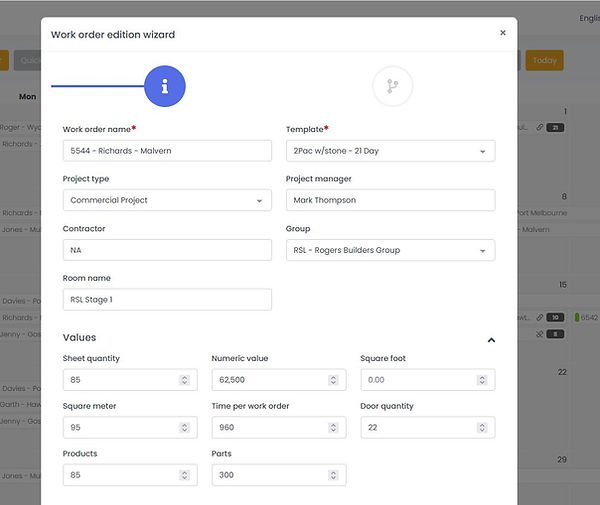
PLANNING ASSISTANT CAPACITIES DASHBOARDS
The capacities dashboard from Planning Assistant will allow you to view focused capacities stage's for a preferred date range in Advance (day, week, month, or year) to ensure that you run a balanced production line.
These are fantastic to ensure that any critical stage of production does not exceed its capability but ensures that you work to your capacities.

PLANNING ASSISTANT MAESTRO
Maestro will save you considerable time in preparing those daily, weekly and monthly production schedules for the factory.
The beauty of Maestro from Planning Assistant is that it provides a staff member with clear instructions on what to do next. Simply the next priority of task for each stage of Production. Priorities adjust in real time providing information direct to the stages of production as needed, ensuring that the next task is the right task to be completed.
With the ability to include planned maintenance intervals for each stage of production that update's inline with throughput, this system effectively plans and prioritizes all planning of all factory production.

PLANNING ASSISTANT CUSTOMER PORTAL
The Customer Portal will provide your customer with regular updates on the progress of their projects as they happen, improving communication between you and the customer & save time in “managing the project”.
The Customer Portal will help you automate communication on the status of a job/project/work order from business to customer as it happens. It will allow your Cut to Size, Flat Pack or Joinery Customers to check the status of a job in progress much like checking in on a parcel with Australia Post via a tracking code, that simple.




